As JobTeaser is growing, the content of the Career Center is becoming available in more and more languages. If a language has become available which may interest you, please follow this guide and get in touch with your Key Account Manager.
Step 1. Should I make this the main language?
Changing the main language of a Career Center has several effects for users of the platform:
- The new language will become the default language for content. This means that if content is not available in other languages, it will be automatically shown in the new language.
- For example, if my main language is English and I have Dutch active as an additional language, if a student tries to access the "job roles" module, this content is available in English so would be shown in English.
- Accessing "yourcareercenter.jobteaser.com" will put the platform in the main language.
Throughout this article and the articles linked about languages, we often talk about 'main languages' and either 'additional' or 'secondary' languages. Above is explained what is a main language, but what is a secondary language?
A secondary language gives users the possibility to do two things;
- Change the website display language
- View content in several languages- this applies to the following modules
- Job ads
- Events
- Companies
- News
- Articles
It is possible for a student to have more than one language, as shown in the image below:
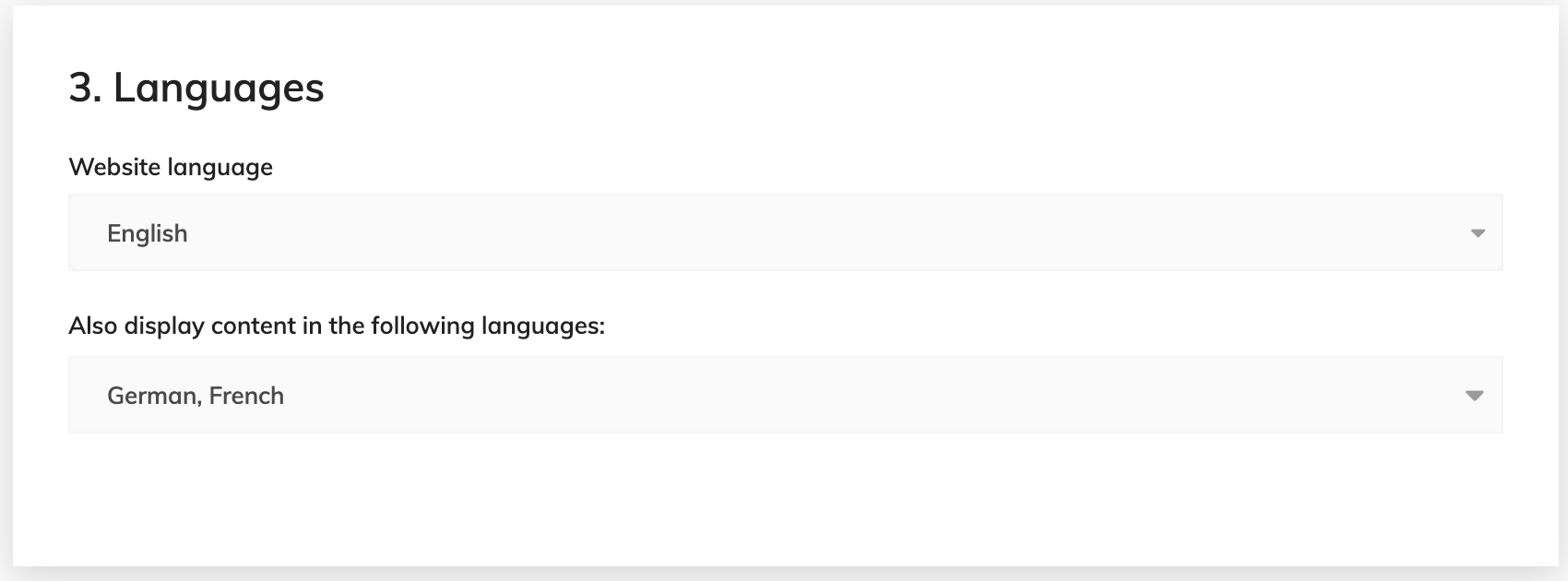
If you have a lot of international students in your institution who don't speak the local language, it may be easier to keep English as the main language, and have the local language as an additional language. This will avoid confusion for students when they first access the Career Center.
If you decide to add a new language to your Career Center, below is a checklist of steps you could follow. Further on in the article there is information on each of the steps.
- Communication with students
- Email explaining the change that has been made
- Share articles explaining how to manage
- Update of links on University website/intranet
- Make sure content is available for students in the new language
- Resources
- Newsletter
- Events
- Jobs
- Appointments
- Companies
- Corporate relations
- Communication on new language added using new links
- Update of Corporate website and links
Step 2. Communication with students
When the language has been added, it is important to know that this will not update anything automatically in the settings of any current users. Therefore, you may like to communicate with students informing them on this change, or you may wish to send students links to certain content directly in your Career Center. Below are some points to consider:
- You can share this article with students which explains how to permanently change the display language of their Career Center.
- You can also share this article which explains how languages work throughout the Career Center.
- Pay attention to the links you are sending to students.
- If you are sharing a link to an English speaking student, make sure there is "/en" in the URL, for example, for the jobs module: yourcareercenter.jobteaser.com/en/job-offers
- The codes for the different languages can be found by changing the language of your page, and looking at the first part of the url after ".com/"
Step 3. Managing the modules as an admin
Adding another language to your Career Center means also being able to create content in the new language. Below are articles which explain to how manage the language functionality across the various JobTeaser modules:
Step 4. Corporate relations
There are two important things to consider here; the links which you are sending to the companies/recruiters and also the type of content that they're uploading.
In terms of the links, the same rules apply as for sending links to students.
For companies, make sure you are using yourcareercenter.com/en/company_account/sign_in, changing the language depending on the company.
For recruiters, make sure you are using yourcareercenter.com/en/recruiter_account/sign_in, changing the language depending on the company.
You will be able to change your communication with companies depending on the language of your corporate website and the language of the company by using the links in the different languages. For example, if the two active languages are French and English, on your English corporate website you can have the English link, as well as prepared email communications using the English link, and you can then do the same on the French side.
Once they arrive on to the JobTeaser platform, they can also change the language manually themselves. This is done in the top right corner, just as it is on your admin page:

In terms of the content, feel free to share with them information from the articles regarding their relevant modules:
If you have any questions about this, please feel free to reach out to your Key Account Manager or contact us at support.careercenter@jobteaser.com