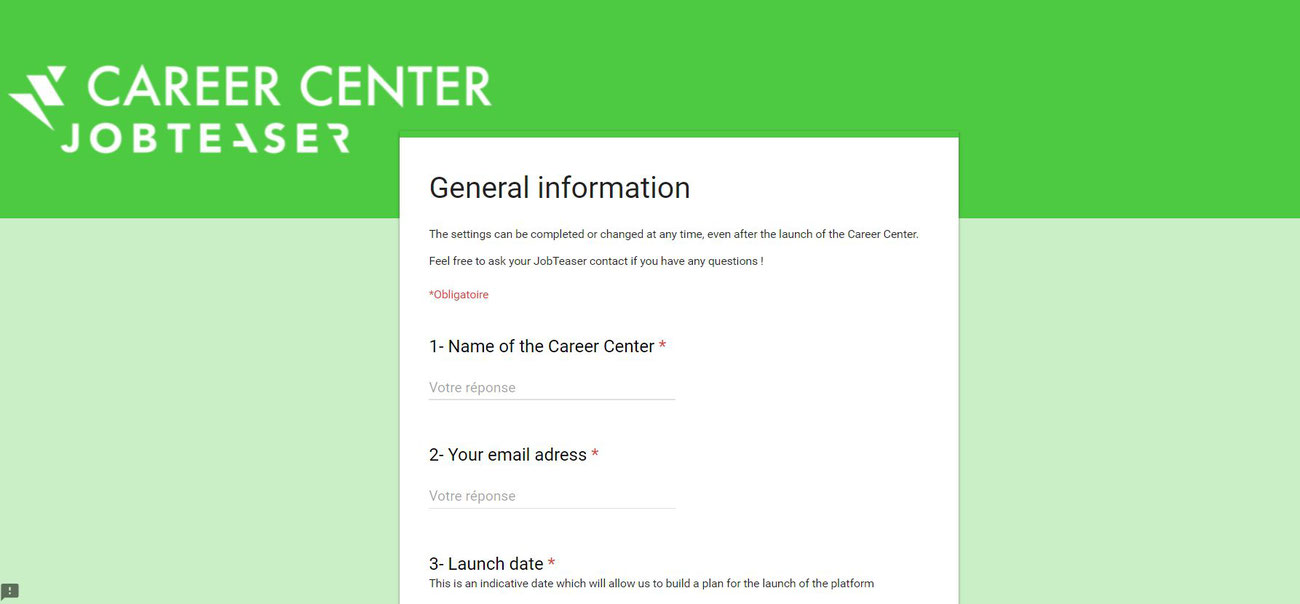The configuration of your Career Center is essential to make the launch a success. It allows you to customise some parts of your Career Center so that students can easily identify it as their institution's careers and employability platform.
The platform set-up is carried out using the configuration form located at the bottom of the page. Once completed, our team will set up your Career Center according to your instructions.
- What is customizable on my Career Center?
- the logo
- the colours
- the courses/programmes
- the campuses
- the levels of partnerships
- the tags (useful to give more information on job offers)
- students' technical integration to the platform (learn more about the technical integration)
The JobTeaser Team will rely on your institution's graphic chart (extracted from your website) to build the site.
- What is the configuration form?
This is THE essential document to fill in order to set up your Career Center!
To access your Career Center and begin its configuration, please follow this link.