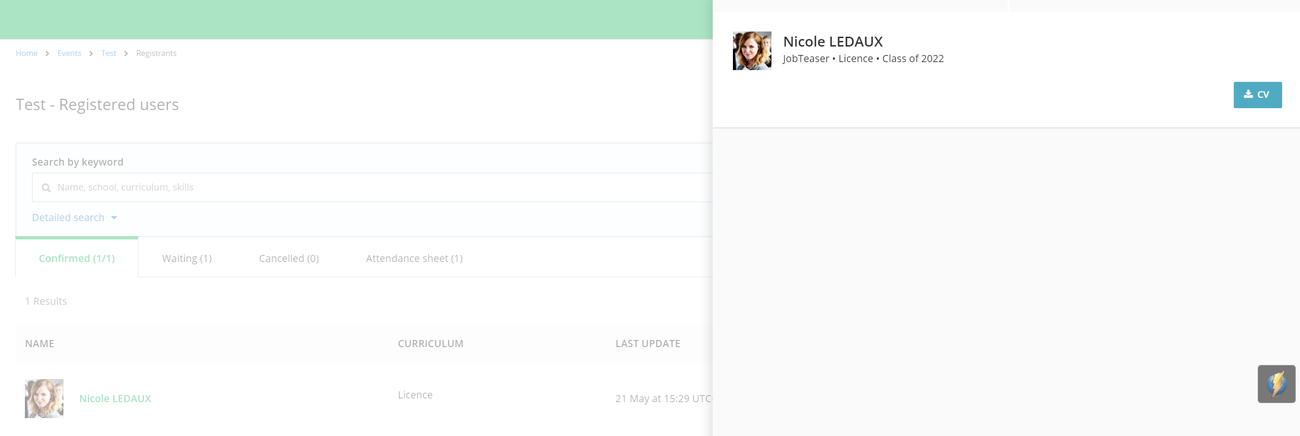Your Career Centre offers you many possibilities for managing registrations for an event:
View the registered members. On your dashboard, you can clearly see the number of participants in your event (real and waiting list participants) in the "Applications" column. For more details, click on "Actions" then on "Manage registered users" and view all the information on your registrants (registration date, program).
- Confirmed: actual registrations for your event
- Waiting: on the waiting list
- Cancelled: registered students who have since unregistered from the event
- Call sheet: attendance/absence management at the event
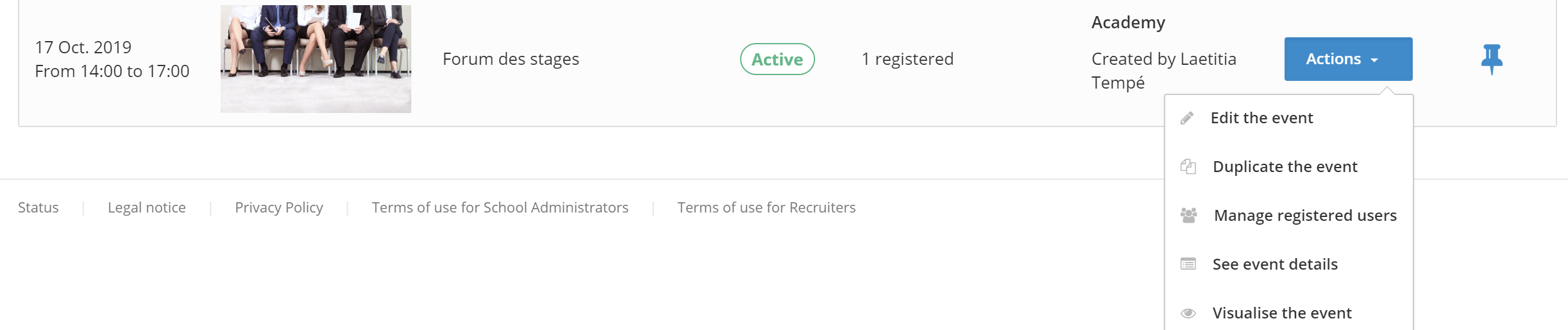
Manage registrants. In the case of an event with "Manual validation of participants" (to be ticked when setting up the event), confirm or reject the students' registration requests by clicking on the corresponding button.
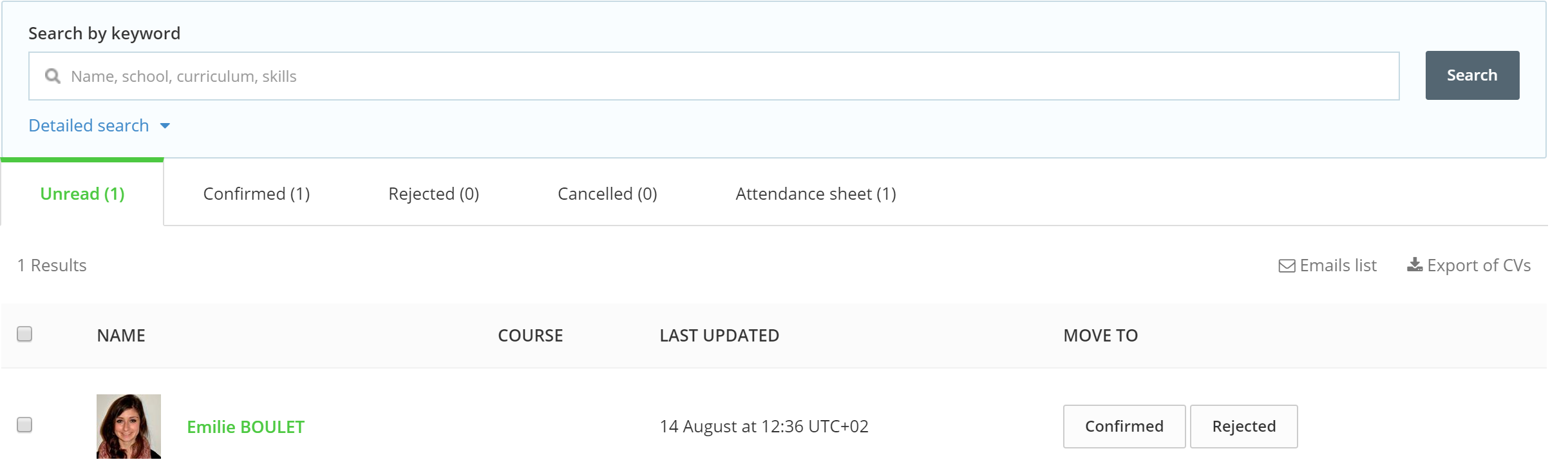
Unregister a student. Your Career Centre offers you the possibility to unregister a student, simply by clicking on the "Unregister" button.
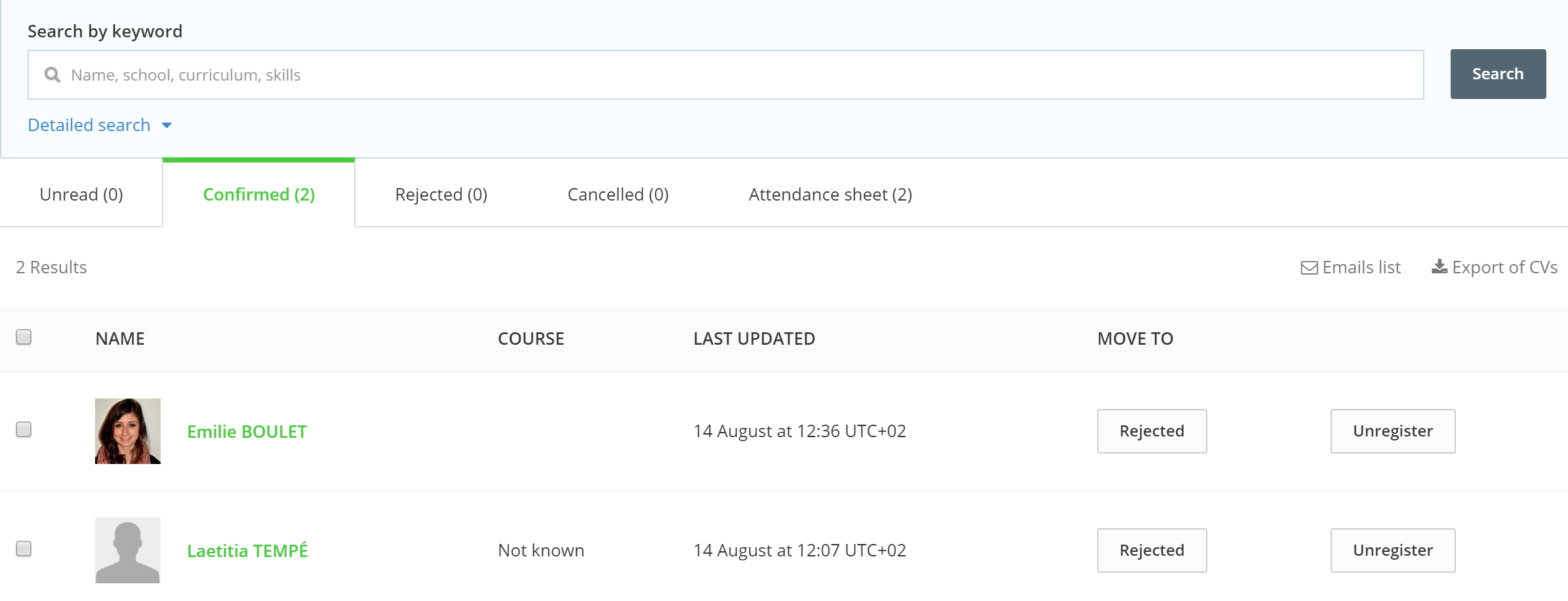
Manage attendance and 'no show' at an event. Export the attendance sheet of the registered participants to create a list of attendance, or indicate directly online if a student is present or absent.
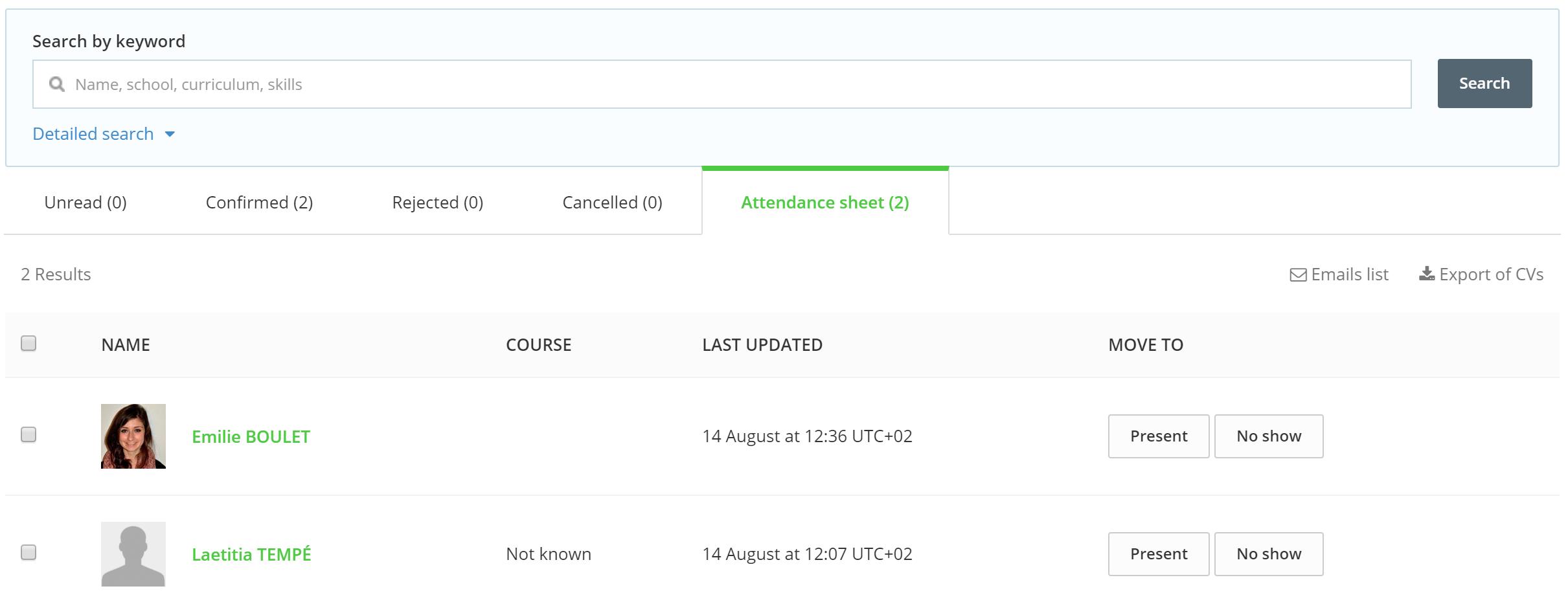
Did you know?
- You can go directly to the email list of all registered users by clicking on "Email list".
- Send by email an archive with the CVs of all registered users by clicking on "Export CVs".
- Clicking on the student's name allows you to get more information about the student and you can also download their CV.