➡️ Full Calendar Synchronization (Premium Feature)
Full synchronization allows you to connect your external calendar in both directions:
- Display your external meetings in the JobTeaser calendar
- See your confirmed JobTeaser appointments in your external calendar
- Update your availabilities in real time to avoid overlaps
JobTeaser uses Cronofy to ensure this synchronization. This option is available for Google and Outlook calendars.
When enabling this feature, several authorizations will be requested.
Important: JobTeaser and Cronofy never have access to the details of your external meetings. They only appear with the mention "External Meeting".
Key points:
- All confirmed appointments after activation are added to your external calendar.
- Changes made from the external calendar (moving, deleting) are not reflected in JobTeaser.
- To remove full synchronization, go back to the Synchronization Settings. All synchronized appointments will then be removed.
- You can reconfigure synchronization at any time with the same or another calendar.
➡️ Simple Calendar Link
You can also copy-paste the link of your JobTeaser calendar into your external calendar to display your confirmed appointments.Features:
Google Calendar:
When an appointment is created or confirmed, an email is sent to the student and the advisor. It contains icons to add the event directly to your calendar of choice.Note: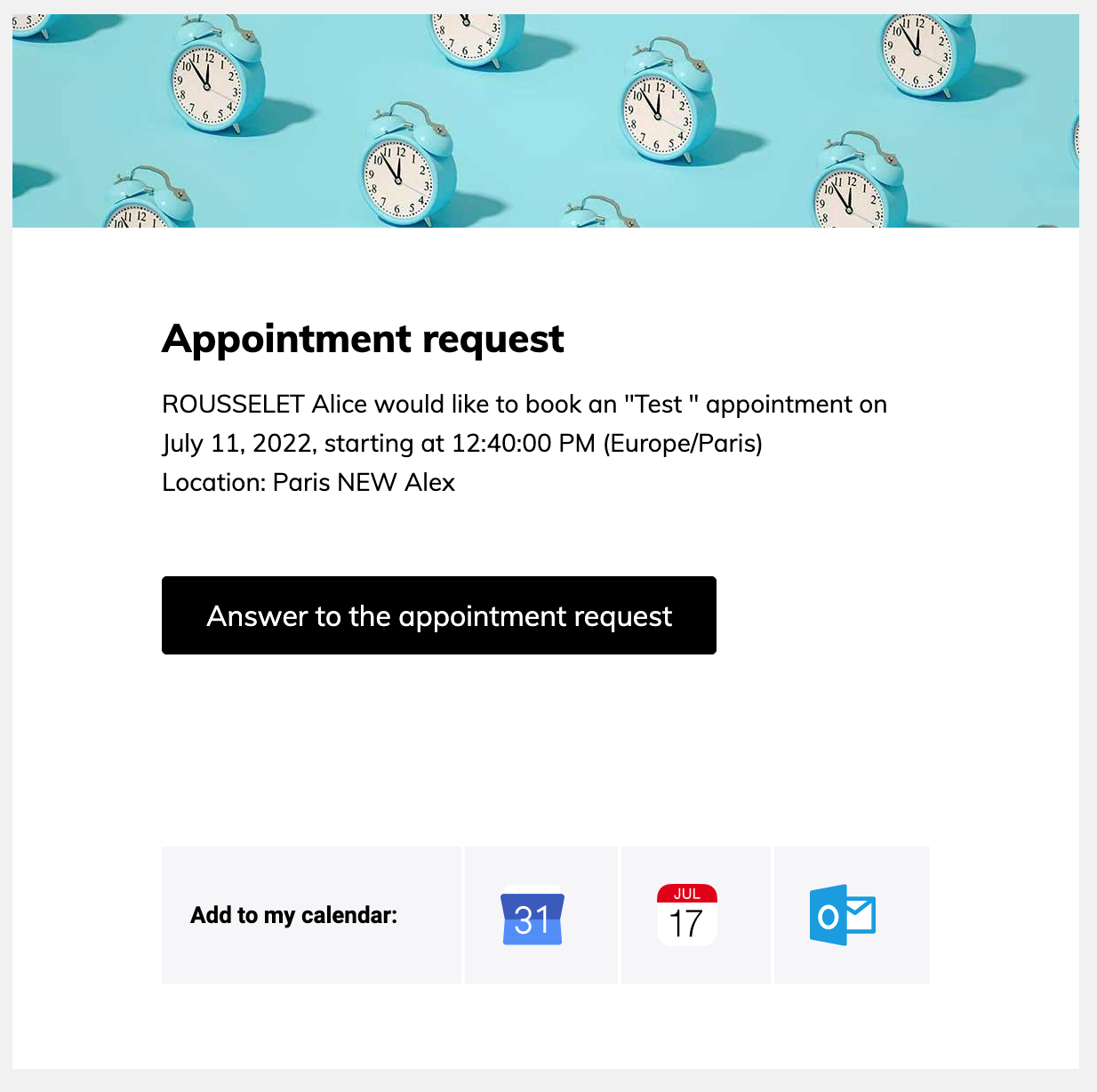
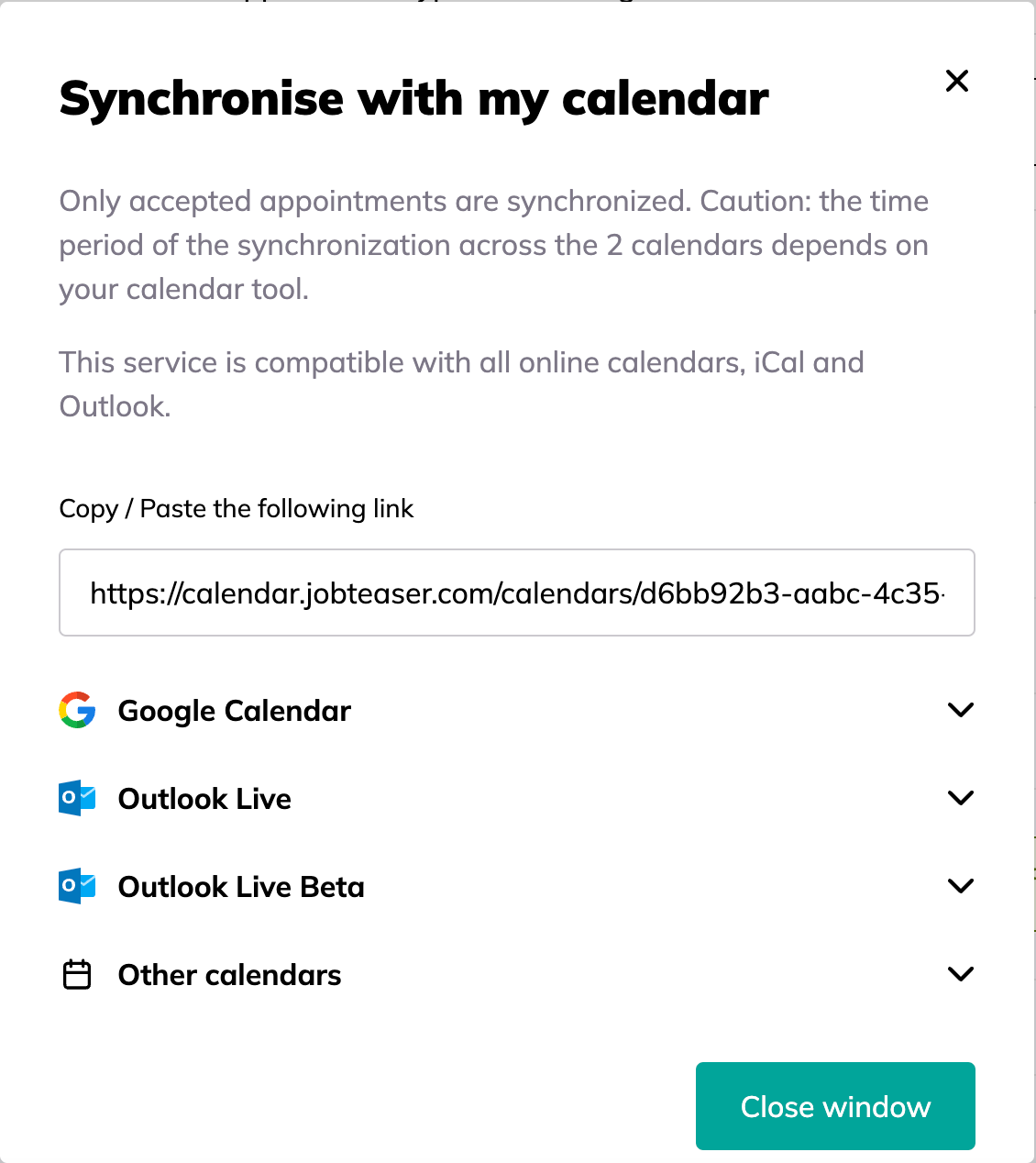
- Only accepted appointments are synchronized.
- The update is instant upon the first integration, then about every 24 hours.
- This service is compatible with all online calendars (Google, Outlook, etc.).
Google Calendar:
- Copy the link
- Open Google Calendar
- In the left column, click "Other calendars > Add by URL"
- Paste the link and validate
- Copy the link
- Open Outlook Live
- At the top, click "Add calendar > From Internet"
- Paste the link and validate
- Copy the link
- Open Outlook Live Beta
- In the left menu, click "Discover calendars > From web"
- Paste the link and import
When an appointment is created or confirmed, an email is sent to the student and the advisor. It contains icons to add the event directly to your calendar of choice.Note:
- Later changes to the appointment are not taken into account with this method.
- This option is only available after creating your advisor profile.
Remark: make sure to create your advisor profile first — this option will only be visible once your profile is created.