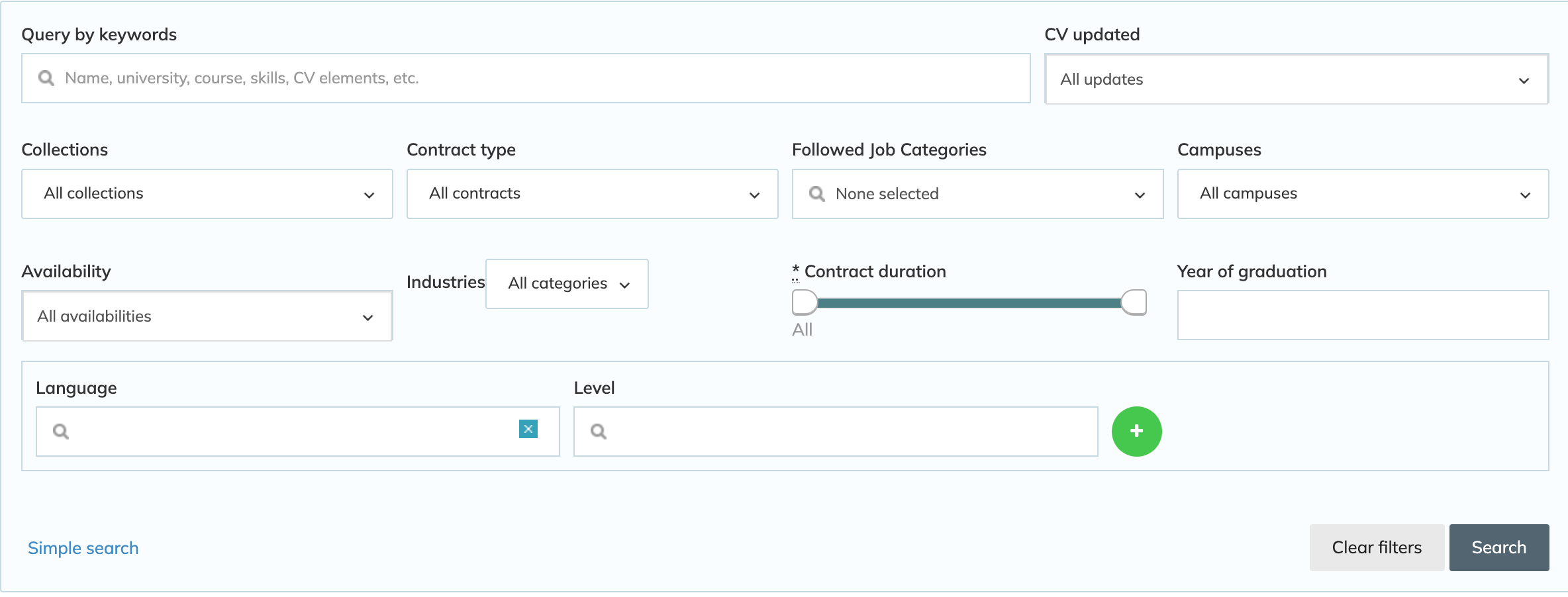To share your permanent Talent Bank with your partner companies, you have two options:
OPTION 1: Open access in real-time, available from the company's account
The companies that you identify in the companies module as partners can, if you so decide, access your Talent Bank at any time from their account. This possibility exists regardless of whether the company account is public or private.
Here are the steps to follow:
- Determine the level of partnership that can benefit from this advantage
- Communicate this to your JobTeaser contact person so that they can make the appropriate settings
- Identify the companies concerned as partners, with the level(s) of partnership in question from the "companies" module
- If the company has a public company account on JobTeaser, but your contact does not have access to it, please contact your JobTeaser contact person to arrange this.
OPTION 2: Share a CVbook
If you wish to share your Talent Bank with a company on a one-off basis, you can export all of your students' CVs directly and generate a CVBook that the company will receive by email and be able to consult.
Here are the steps to follow:
1. Go to the Talent Bank module
2. Access your permanent Talent Bank ("Talent Bank CV libraries")
3. Select the CVs you want to share by checking the box on the left side of the screen
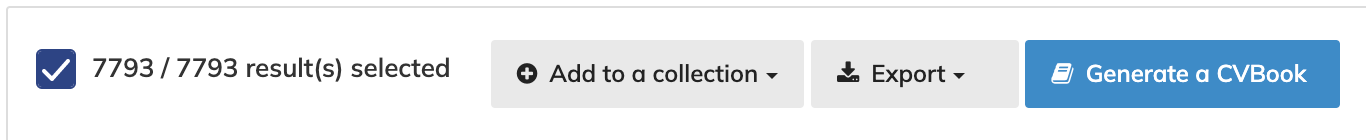 4. Click on "Generate CVBook".
4. Click on "Generate CVBook".
5. Add a cover page and a back cover (optional)
6. Enter your contact address
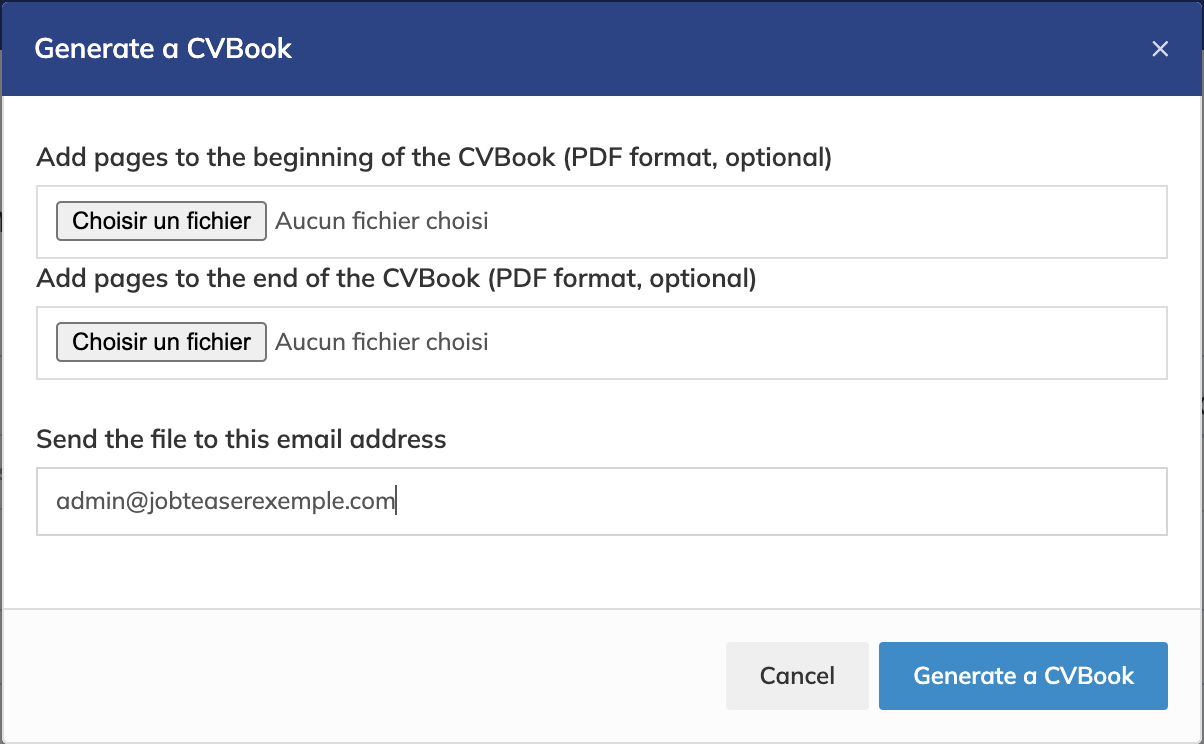
Did you know?
You can pre-sort the students to be shared via your CVbook, by programme, year of graduation or skill for example.