In the module Users in your Back Office, you can view the detailed profile of a student by clicking on either their name or "Details".
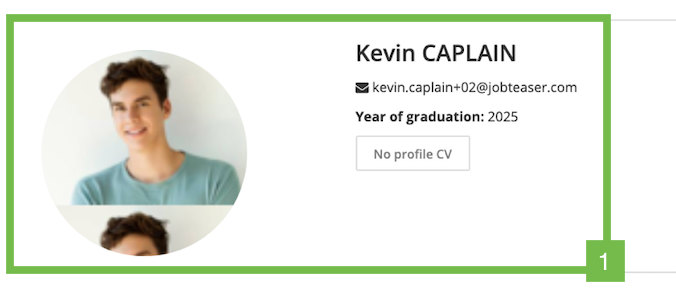
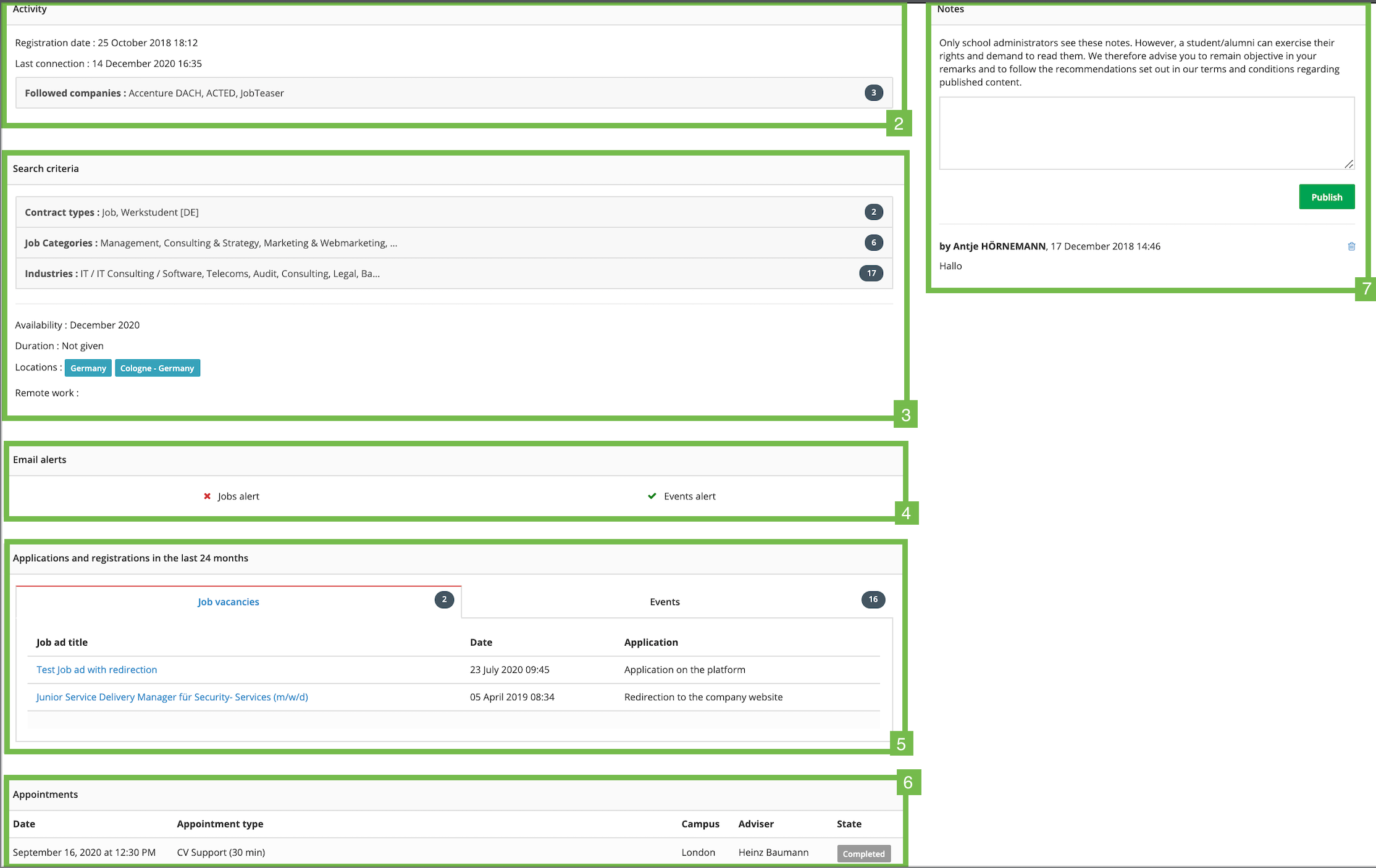
(1) Student profile: you can see the student's course programme, their email address, graduation year and their CV (if they have uploaded one on their profile).
(2) Student activity: you can find out about the student's activity on the Career Centre, e.g. when they registered, when the last logged in and the companies they follow on the Career Centre.
(3) Search criteria: you have access to the details of the student's search criteria set in their personal space: type of contract looked for, preferred industries and job types, date and duration of availability, preferred location, remote work.
(4) Email Alerts: you will be able to see whether the student is registered to the jobs and events alerts. On the screenshot above, you can see that the student has subscribed to the events alert but not to the jobs one.
(5) Applications and registrations in the last 24 months: you can see what jobs the student has applied for and which events they have registered for, during the last 24 months.
(6) Appointments: you have access to details of appointments made by the student via the Career Centre.
(7) Notes: you can add notes on the students here, for example after you have had an interview with them. These notes will be visible only by the administrators of the Career Centr2 (however, if the student however asks to read the comments on their profile, they are able to do so)